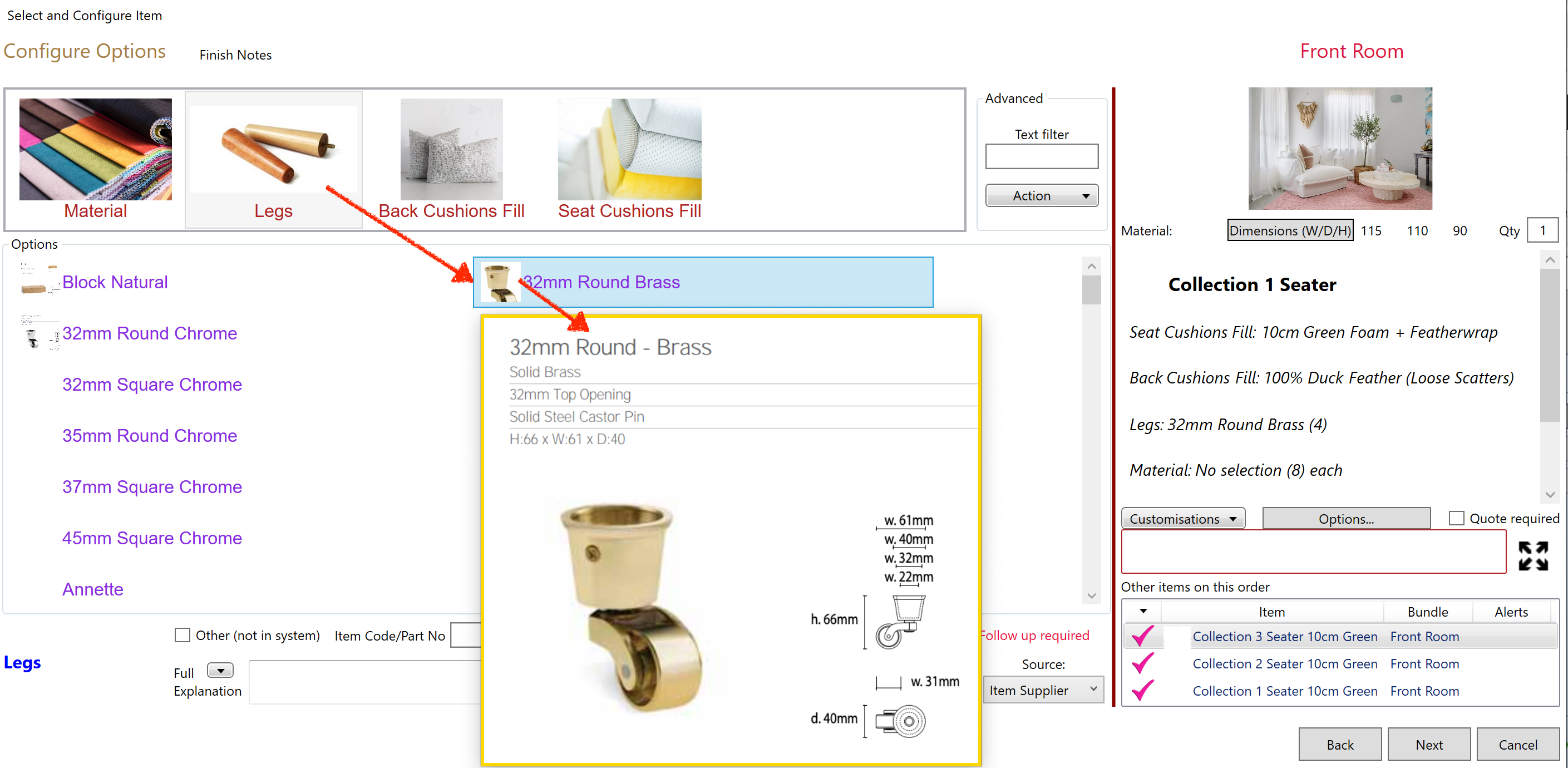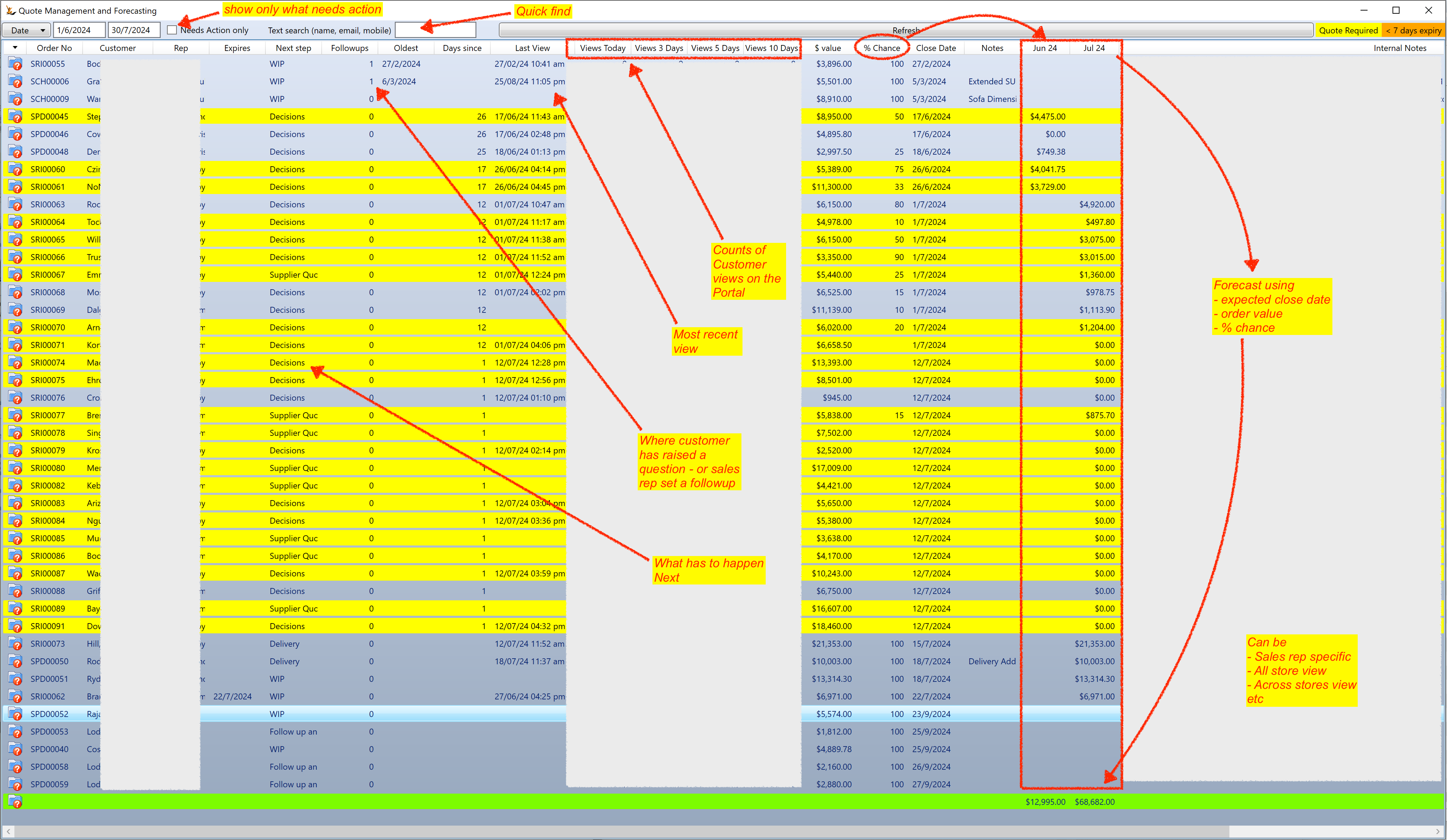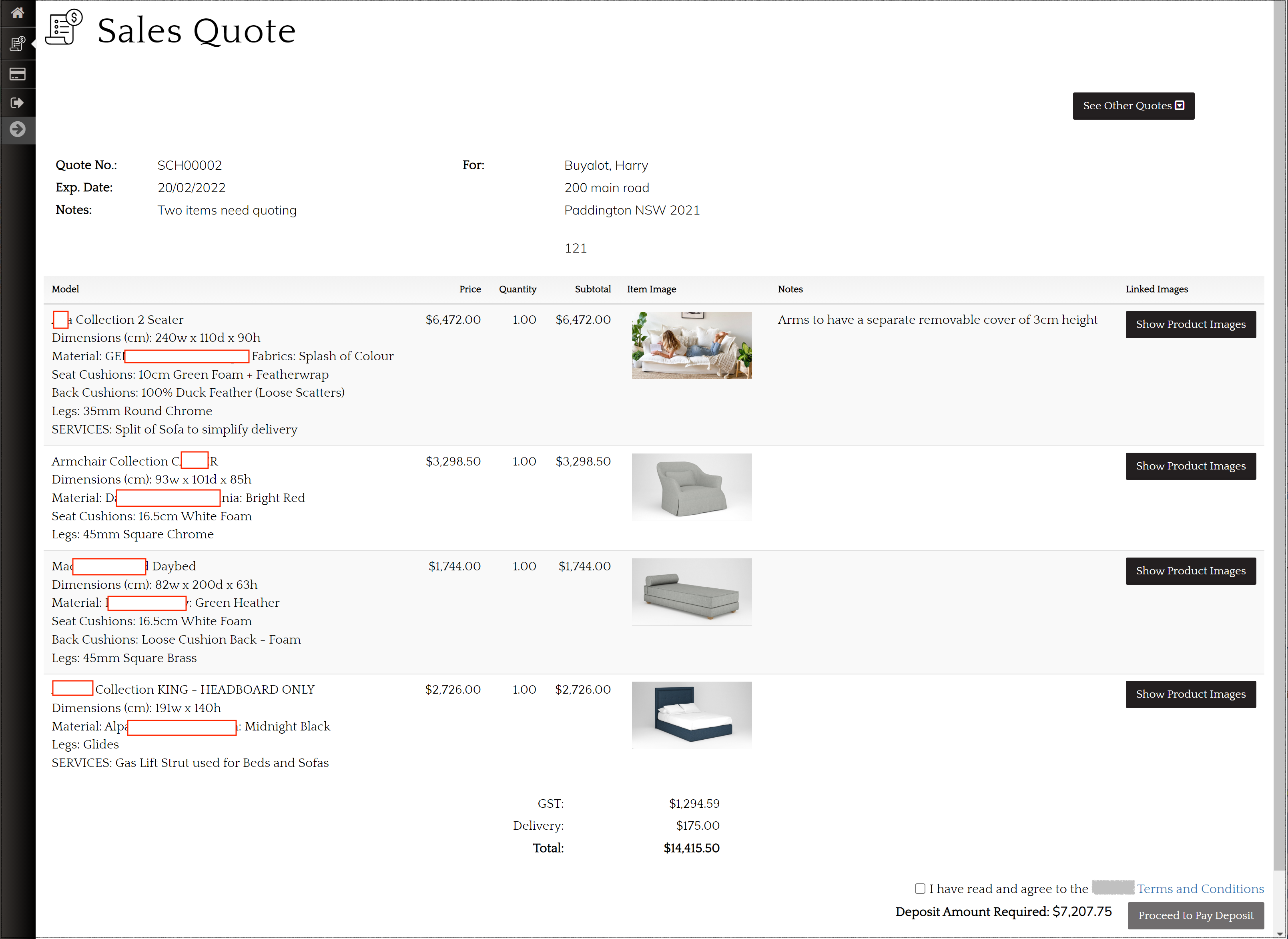Making Furniture Retail Easier
Furniture Retailers are doing it tough at the moment across the board – and one of the toughest things to do is have to let go good people that know your products well and can sell.
It is common that the internal systems are getting in the way – if only you could free up internal time of your valuable people so they can spend just 20% more time selling – it would probably be enough.
To do this you need two things
- A complete system that covers from lead capture through quoting and deposit capture through to fabrication (or outsourcing) to delivery and reference capture (photos and comments)
- A partner to work with you to get such a system setup and working the way you do business
SaaSplications is that partner
- We stay connected – expecting your business to change over time
- We have an online system – easy to setup and get going
- Customers will love the speed of customisation and pricing
- Partners (Stylists and other intermediaries) will love building custom items with their customers in a portal knowing their earnings are clear and visible to them.
- You will love that customers can pay their deposit online on a phone to trigger the order process
- Your suppliers will love the ease of quoting / updating their progress
- Your internal manufacturing will flow through the jobs with constraint based planning
- All information will be in a single system
- When you grown multiple stores or franchisees it will be easy to administer with transactions flowing through
How SaaSplications works with you
- Mapping they way you work and want to work
- Evolving system capabilities to suit your business
- Ongoing system usability checks and improvement planning
The Scope of the System
A Retail POS with barcode scanning for selling small items and standard items. Scan and capture payment immediately and simply.
As an example if your store has a chess set, some pillows and some lamps that can be sold from floor stock – you need to be able to simply scan in a POS and capture payment.
Configurable furniture (build to order)
- Configure products while sitting next to customers
- Pricing updates as you configure
- Attach custom drawings ( later used by fabrication internally or externally)
- Create alternative quotes easily different fabric choices etc
- Simple custom quote process ( suppliers or internal fabrication )
- Customer Portal including images and drawings for customer review
- Simple online customer feedback of quotes
- Track visits to online documents ( and follow-up hot prospects that are reviewing the online quotes )
- Take deposits / final payments online (order status updates immediately to start sourcing)
- Track fabrication process internally or externally
- Capture photos of finished product for internal approval
- Capture photos of delivered product in place to use as selling examples and administer warrantee claims
- All Invoices and Bills created while you work – including franchisee/or or multiple store interactions.
Example
You sell a sofa set at a price for the set
- say 3 x 1 seaters and 1x 3 seater
- with choices of material, legs, finishes, cushion fill, protective treatments and some dimension changes.
- Also needing to provide
- (1) a quote as above
- (2) a quote with only 2 x 2 seaters and less pillows
- and (3) a quote in a different material choice
The customer logs into the portal
- The variants are linked – so the customer can easily review the alternatives online
- You can see what they have viewed
- They can comment /ask questions that attach to the order and show in a list
- The customer can pay a deposit online when ready – or progress payments (requires payment gateway)
- As soon as the customer pays the order moves to sourcing
The sourcing team
- Source any required components sending out PO’s to suppliers with fabrication location address
The Production team
- Track and check on external fabricators
- Manage internal fabrication processes across multiple workcentres
- Track completion and confirm ready to deliver
- Plan deliveries with customers and capture related photos
About SaaSplications
- Our software is built, hosted and supported in Australia from the ground up
- We stay close to our customers to make using it easy
- We make improvements based on customer requirements every week
Do you want run your business with local support who will listen, help troubleshoot and collaborate on improvements ?
How we make it easy to get started:
- Help you with
- Core Setups
- Upload supplier list / setup supplier portal logins
- Upload purchased and sold product definitions
- Upload Images to products and categories and brands
- Setup product configuration rules (BOM)
- Setup Multiple retail outlets (owned or franchised)
- GL Chart of Accounts / control accounts
- Retail POS Setup
- Link to Credit Card Terminals / payment gateways
- Customer Portal features
- Partner Portal features (stylists)
- Internal Manufacturing Setup (if required)
- Build Processes
- Work centres
- Rosters
- Enter existing orders
- Train users using the test system
- Core Setups
Contact us for a free review of what you do and how we can help you to simplify your business and get on a platform for growth.